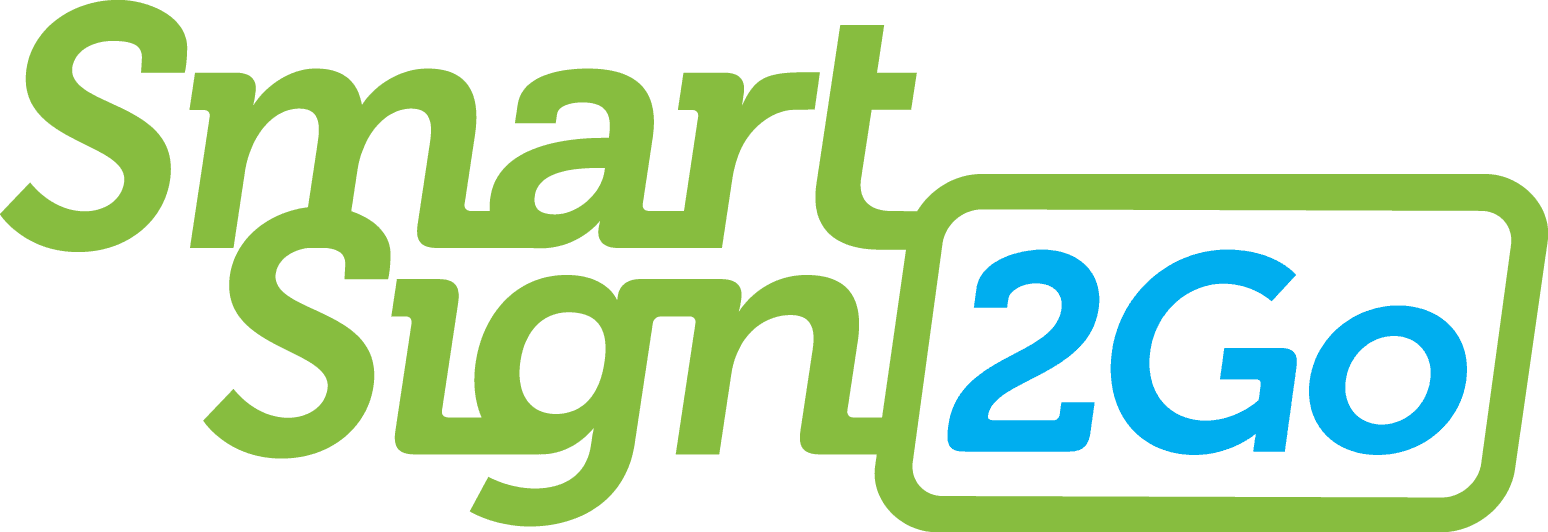The reality is that the Lite, Pro and Ultra player devices will all work great for the typical uses we see. Here are some factors to guide you:
Planning on creating longer playlists with video? Go with the Pro or Ultra model.
Using large format displays (over 55") where screen resolution is more important? Go with the Pro or Ultra models which fully support 4K UHD.
Installing your player into a tough environment that is hot, dirty, difficult to access or where it is particularly critical that it is reliable? Go with the military-grade Ultra model.
If you outgrow the player you've chosen, we'll be happy to exchange it for an upgraded model with credit for what you've paid for the original!