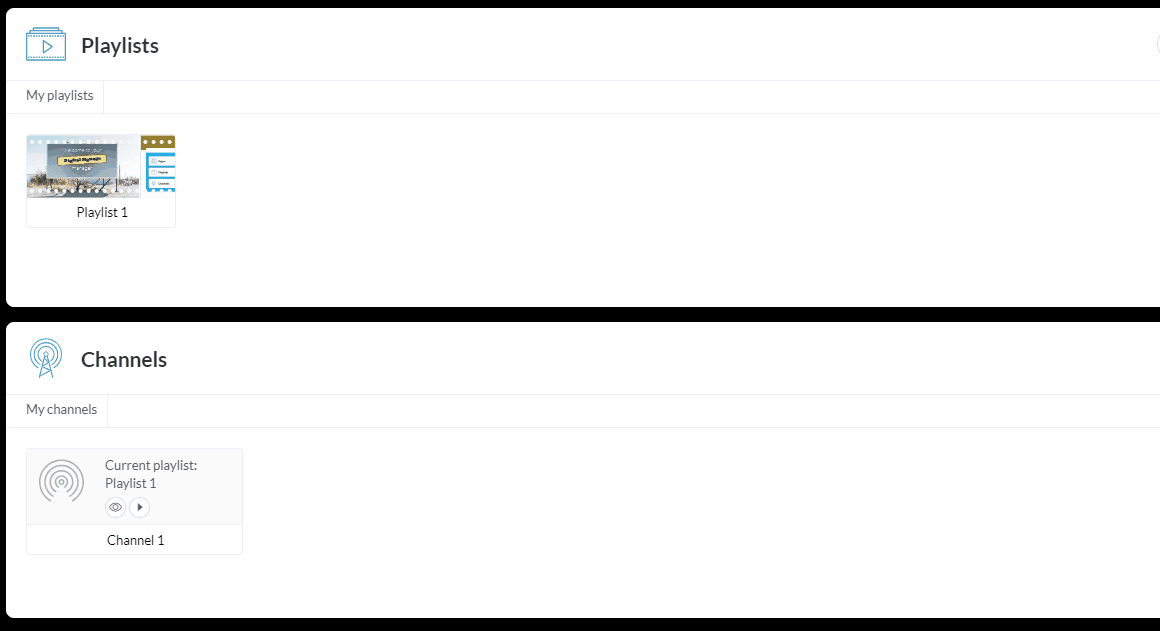Please read carefully to ensure your startup goes as smooth as possible. Need more help? Please contact us.
3Mins
Connect HDMI 1 on your player to any HDMI port on your TV.

POWER
Connect the player to power with the included power supply. Do not use power from any other source, or you may experience erratic behavior.
1. Connect a keyboard and mouse to any USB port on the player.
2. Connect your player to power and wait a minute for it to boot up.
3. Select your network from the list of available networks.
4. Type in your password (if it has one).
Once your player connects to the web, it will generate a unique 6 digit code. Simply login to smartsign2go.com from a separate computer and enter that code into the Players section of Settings. Don’t forget to choose a Channel!
NOTE: The registration code in the image below is only for example. Please use the unique code that is generated live from your player on your TV screen.
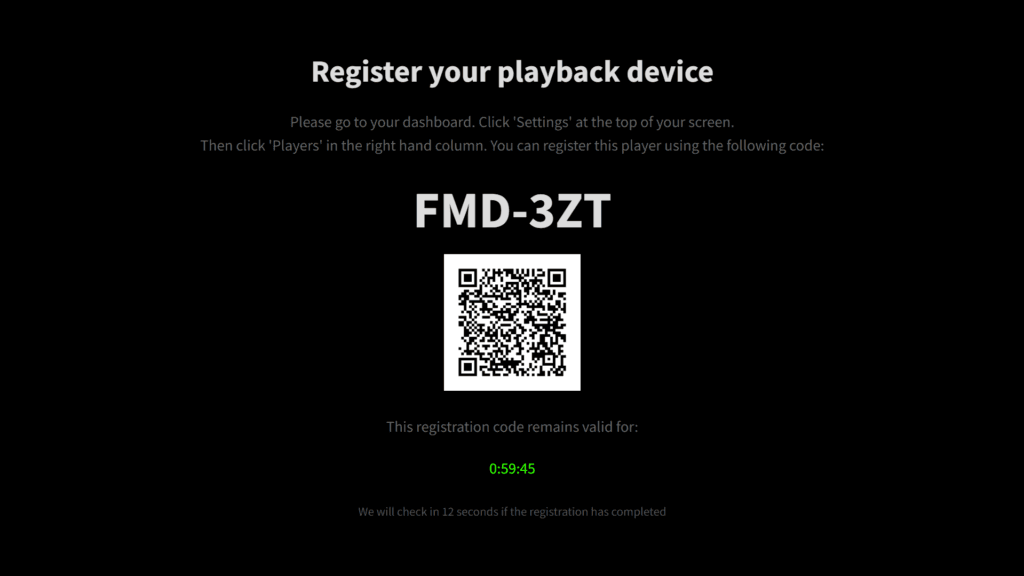
Below we show how to register your player directly via your chosen channel: