Yes! The software portal adapts to different screen sizes, including phones or tablets.
Design custom layouts with our page designer
Start faster from preset templates in our sample library, or
import content from other sources like Canva, Google Docs, or Office 365.
Make changes from anywhere on your computer or mobile device. It’s easy!


Just drag your pages into the playlist.
Sort them in any order you want.
Set your timing and add transitions or music effects, too.
Schedule pages (or entire playlists) to run at different times, like morning vs. afternoon, or on special days like holidays and team events. (Subscription is required for this feature).
One to many: One channel can be on many screens at the same time (like a library, or conference center).
Organize pages and playlists effectively to create the best experience for your environment.
Edits are automatically updated when you change a page or playlist. The channel syncs your updates quickly to each display!

Can I manage my screens from my phone or tablet?
Yes! The software portal adapts to different screen sizes, including phones or tablets.
Can I manage my screen(s) while not onsite?
Yes! The platform is cloud-based so you can manage screen(s) from anywhere in the world regardless of where the installed screens are located.
Does the player device that connects to the screen work on WiFi?
Yes! The Lite, Pro and Ultra models all support WiFi or Ethernet.
If the internet goes down, will the screen continue to work?
Yes! If you have the setting enabled, the majority of content will be able to continue playing. Exceptions are limited but include sources which cannot be cached, such as YouTube, Vimeo, and social media feeds.
If we have a temporary power outage will the system start back up?
Yes! When power is available again your player device will resume playback (internet required).
I’m an IT admin and we want to transfer this task over to non-technical staff. Will they be able to use this without hassling us?
Yes! We designed the platform with that in mind. If they have questions, you can have them reach out to us. We offer free training for your staff members. Schedule Orientation
…a Tier 1 technology company.…Their solutions are incredibly easy to acquire and set up, easy to use and maintain, and constantly give us new and exciting ways to inform and engage with our members….I would recommend SmartSign2Go for any business in any industry.

Chris Bailey
Gold's Gym
Great visual in-store marketing!...I am very impressed with the customer support. Even with my limited knowledge I am able to have a beautiful slideshow display and I can control the length of playing time for each slide.
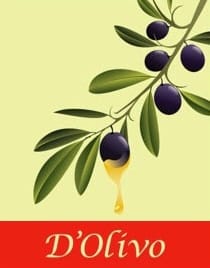
Mary Brewer
D'Olivo
Everything is excellent! Love the digital signage and all the features it has. Love the customer support I had for the demo, purchase, and set up. Exactly what I was looking for. Thank you!!!

Marie M.
Phenix Salon Suites
The system is really easy to use both hardware and software.

Tony Antalan
Silver Reef Casino Resort
These guys have provided the best service imaginable. prompt, kind, understanding. They make saving you money along with honest service a priority. This is optimal for any business at any budget….

Joshua Parrish
Wenatchee Natural Foods
We currently use 2 systems and are happy with how easy it is to use. LOVE the support we've had whenever we've lost our way! Thanks!
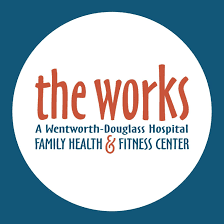
Melissa Gass
The Works Family Health and Fitness Center